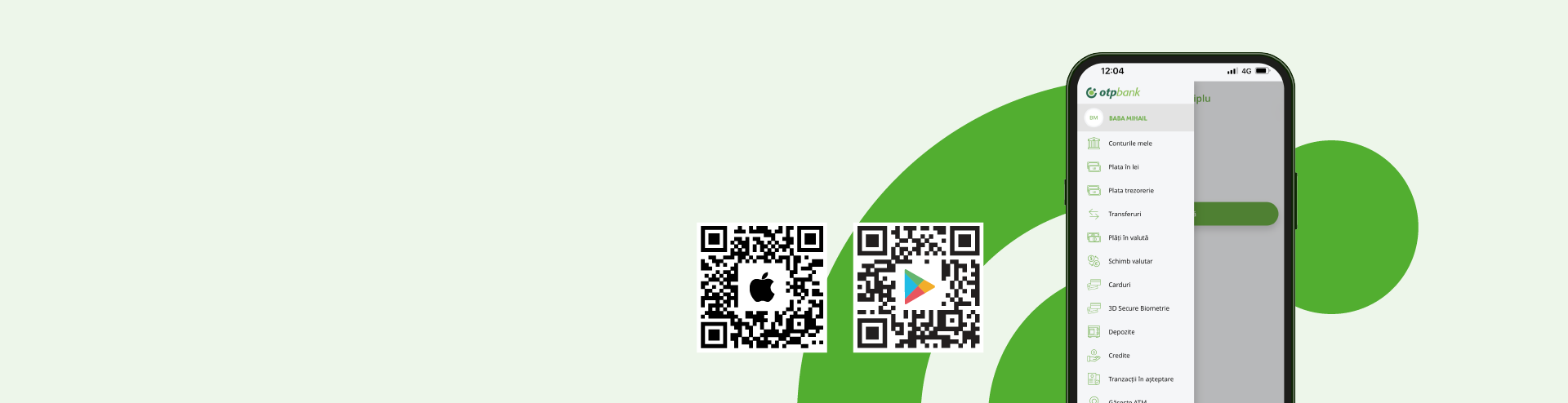MIA Instant Payments is a payment system developed by the National Bank of Moldova (NBM) through which you can receive or request money transfers only with mobile phone number, in just a few seconds.
The MIA service can be activated at the same time for only one MDL account (basic account) opened at financial institutions in Moldova, with the possibility to change it whenever you need.
The service allows transfers in MDL between individuals' accounts through several options:
- Instant Payment (P2P) - allows you to make a quick transfer by simply indicating the recipient's phone number.
- Request for Payment (RTP) - allows you to send a transfer request to an individual using their phone number.
- Me2Me - allows making a transfer between personal accounts opened at different financial institutions in the country.
- Payment by QR code - allows payment by scanning the QR code provided by the merchant.
- Payment by Link - allows payment by accessing a unique link.